How do I tell if the LED Motion Sensor Night Light is working?
The LED Motion Sensor Night Light is a smart lighting device that can automatically sense human activity and light up, and automatically turn off when there is no activity. This design not only improves convenience at night, but also reduces energy waste. However, during use, many users may encounter the following problems:
● The LED Motion Sensor Night Light does not light up, and it is not sure whether it is working
● The sensor does not seem to detect human activity, causing the light to not turn on normally
● The light remains on or turns off frequently, which does not meet the expected working method
When these situations occur, users need to take a series of methods to determine whether the LED Motion Sensor Night Light is in normal working condition. If the night light does not respond to motion sensing correctly, it may mean that it has hardware failure, power supply problem or sensor failure. This article will explain in detail from the aspects of basic inspection methods, sensor testing, power supply conditions, environmental impact, light mode settings, etc., to help users accurately determine whether the LED Motion Sensor Night Light is working, and provide corresponding solutions.
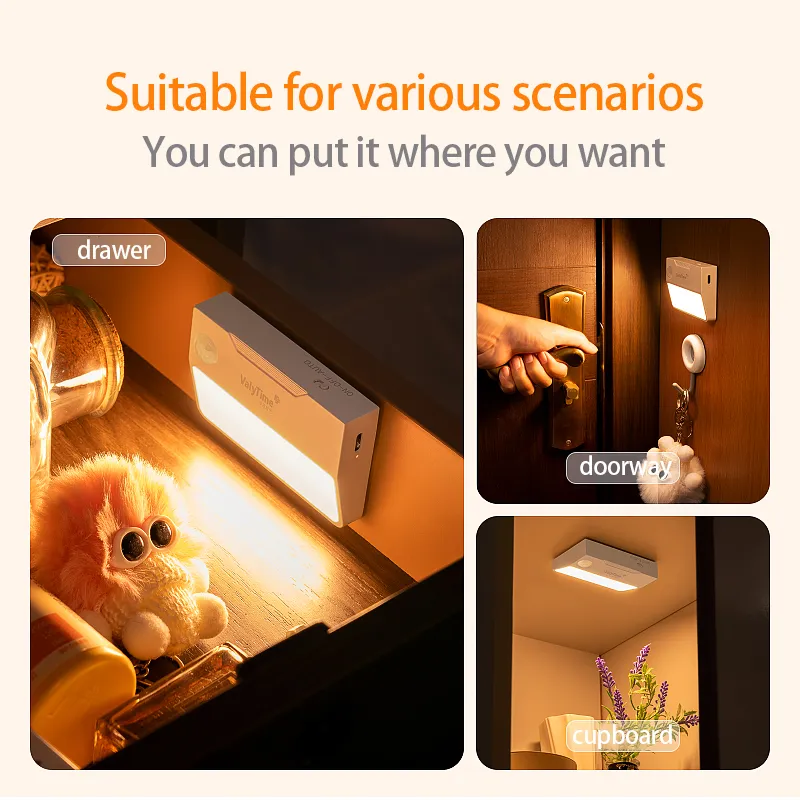
Five ways to determine whether the LED Motion Sensor Night Light is working
To accurately determine whether the LED Motion Sensor Night Light is working properly, you can follow the five steps below to check and test.
1. Observe the indicator light status of the LED Motion Sensor Night Light
Many LED Motion Sensor Night Lights have indicator lights that reflect the operating status of the night light. Products from different brands may have different indicator light colors and display methods, but they can usually be judged in the following ways:
● Flashing indicator light: Indicates that the sensor is detecting motion or is in test mode
● Constantly on indicator light: It may mean that the night light is in continuous lighting mode or the sensing mode is not properly activated
● No indicator light at all: It may be a power supply problem, battery exhaustion, or sensor damage
Testing method:
✔ Check the product manual to confirm the normal working status of the indicator light
✔ Move your hand or body in a dark environment to see if the indicator light responds to movement
2. Perform a manual motion detection test
The core function of the LED Motion Sensor Night Light is to detect human motion and turn on automatically, so its motion sensing function can be tested manually.
Test steps:
● Ensure that the lighting environment is suitable:
Many LED Motion Sensor Night Lights have photosensitive functions and may not light up in a bright light environment. Therefore, it is recommended to test in a darker room or at night to ensure that the sensor can trigger the light.
● Stand within the sensing range of the lamp:
Usually, the sensing range of LED Motion Sensor Night Light is between 2-5 meters, and the sensing angle is between 120°-180°.
Stand 2-3 meters away from the lamp, wave your arms quickly or walk around, and observe whether the light turns on.
● Test the sensing angle in different directions:
Since the sensor sensitivity of different lamps is different, try approaching from different directions (front, side, oblique angle, etc.) to see which way is easier to trigger the light.
● Stay still and observe the time to turn off:
After triggering the light, stay still and observe how long it takes for the light to turn off and whether it meets the set off delay time (usually 10-60 seconds).
Judgment result:
✔ If the night light can be lit correctly, it means that the motion sensor function is normal
✔ If the light does not light up, it may be due to low sensitivity, damaged sensor or too strong ambient light
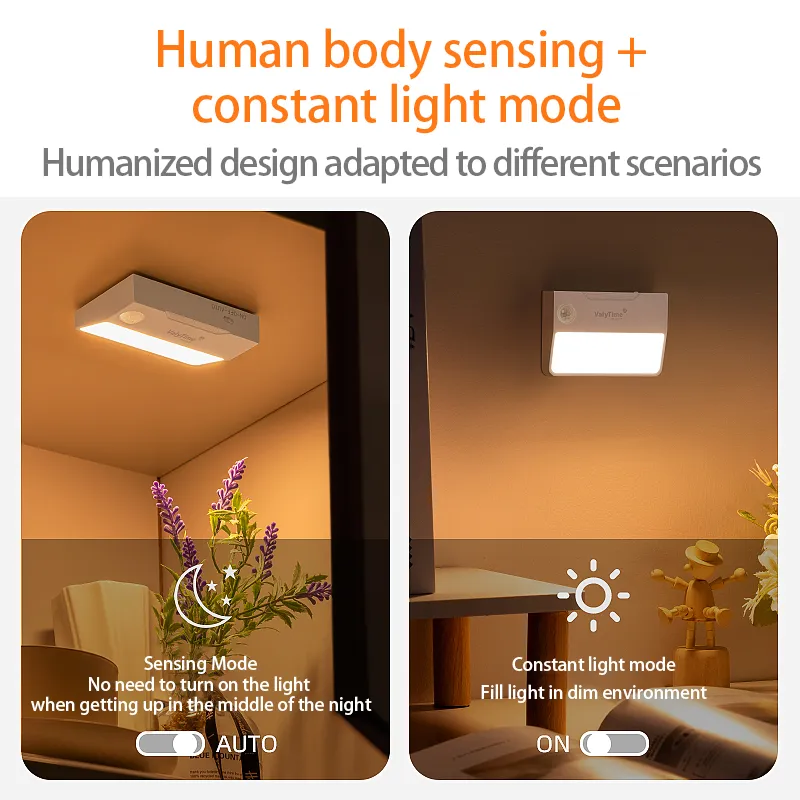
3. Check the power supply (battery or power supply)
Power supply problem is a common reason why LED Motion Sensor Night Light cannot work properly. This type of night light is usually powered by battery or USB. If the battery is low or the power supply line is unstable, the night light may not respond to motion sensing correctly.
Inspection steps:
✔ Replace new batteries: If the night light is powered by dry batteries, try to replace new batteries and observe whether it returns to normal operation.
✔ Check USB power supply: If it is a USB-powered night light, check whether the power adapter and data cable are damaged to ensure stable power supply.
✔ Test different power modes: If the night light supports both battery and USB power supply, you can try to switch the power supply mode to see if it returns to normal.
Judgment result:
✔ If the night light returns to normal after replacing the battery, it means that the previous battery has been exhausted
✔ If it works after connecting to a USB power source, it means that the original battery power supply may be unstable
4. Make sure the environmental conditions are suitable for the night light to work
LED Motion Sensor Night Light is usually equipped with a light sensor to detect the ambient brightness to decide whether to turn on the light. If the environment is too bright, the night light may not light up even if the sensor detects motion.
Methods to check the ambient light:
✔ Turn off the main light in the room and cover the curtains to create a darker environment to see if the LED Motion Sensor Night Light will light up.
✔ If the night light cannot light up at all during the day but works normally at night, it means that the light sensor is working.
✔ Some night lights allow manual adjustment of light sensitivity. Try to lower the light sensitivity setting so that it can still light up in a brighter environment.
5. Check the mode setting of the night light
Some LED Motion Sensor Night Lights have different modes, for example:
● Auto mode (Auto): light is turned on by motion sensor
● On mode (ON): light is always on, not controlled by motion sensor
● Off mode (OFF): completely off, no response to any action
If the night light does not work properly, the mode setting may be wrong. For example, if the night light is set to "Off mode (OFF)", the motion sensor will not trigger the light no matter what.
Test method:
✔ Check the mode switch of the night light and make sure it is in "Auto mode (Auto)".
✔ Manually turn on the light in "On mode (ON)" to confirm whether the LED light itself can light up, and rule out the possibility of bulb failure.

How to confirm whether the LED Motion Sensor Night Light is working properly?
Through the above five methods, you can accurately determine whether the LED Motion Sensor Night Light is working properly:
✅ Check the indicator light status to see if there is any response
✅ Perform manual motion detection to observe whether the light responds to the movement
✅ Check the power supply status, replace the battery or check whether the USB power supply is normal
✅ Ensure that the ambient light is appropriate to avoid the light sensor misjudgment causing the light to not turn on
✅ Check the night light mode setting to ensure that it is in "Auto mode"
If you still cannot determine whether the LED Motion Sensor Night Light is normal after testing according to these steps, you may need to contact the manufacturer for further inspection or replacement of the device. With the right method, users can ensure that the night light provides stable lighting at night, improving the user experience and safety.
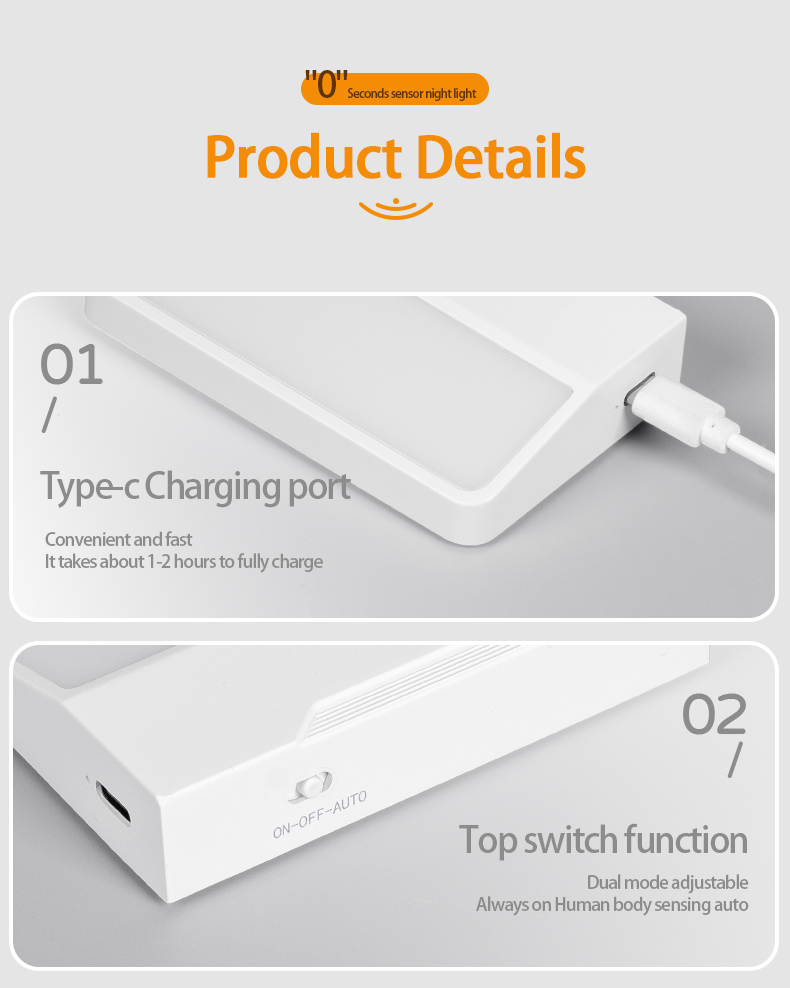
Since its inception in 1996, Huari Lighting Co., Ltd. has grown to become a leader in the LED lighting industry in China. With a 92,000-square-meter manufacturing facility, we produce over 1 million LED products monthly, including LED downlights, track lights, ceiling lights, and energy-efficient bulbs like GU10 and PAR. Certified with ISO 9001 and ISO 14001, our factory follows strict quality control procedures to deliver products that meet CE, RoHS, and ERP standards. Offering competitive pricing, wholesale deals, and customized lighting solutions, Huari Lighting is a trusted supplier for businesses worldwide. Get in touch with us today for a quote, bulk discounts, and promotional offers.
